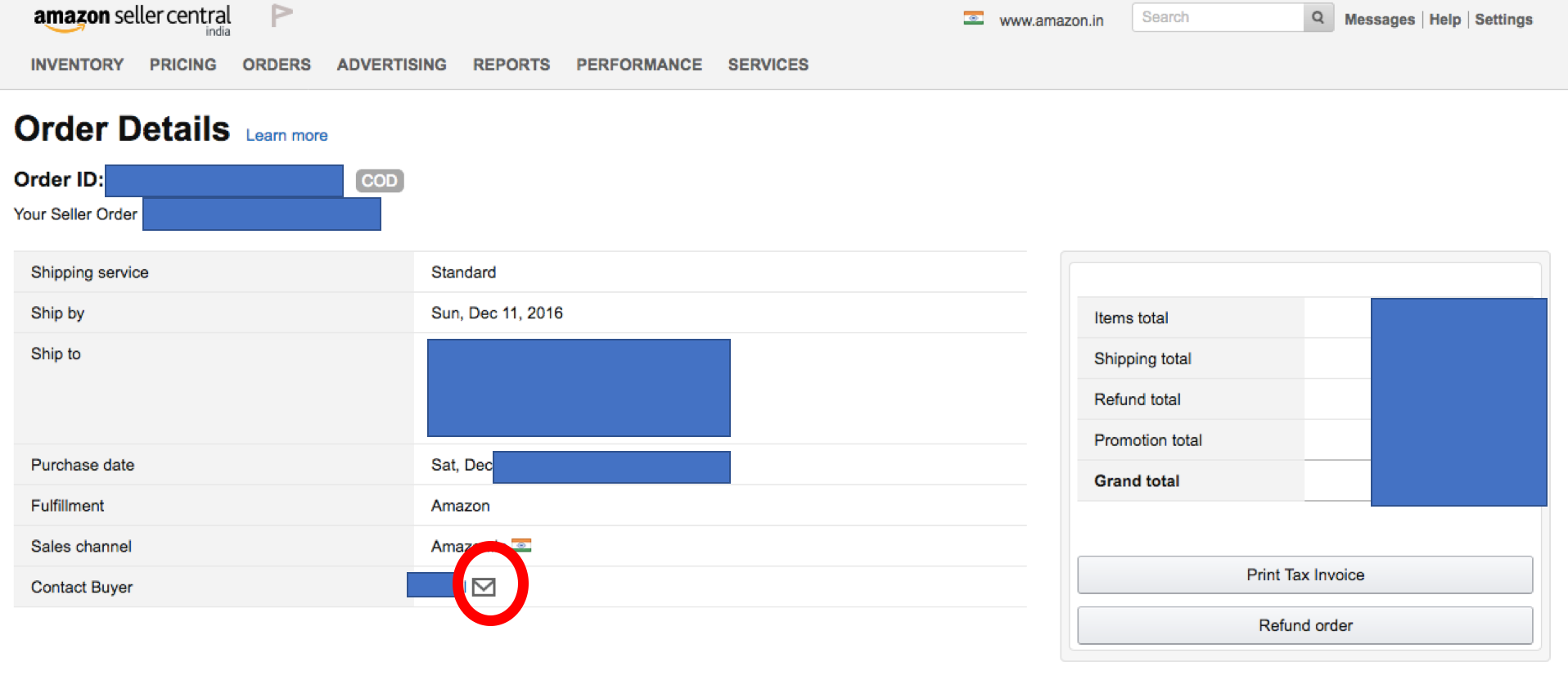Online businesses thrive when they have substantial reviews to back their goods and services. In fact, these reviews help testify your experience as an online seller and your capabilities too. If you have been in the game for a while make it a point to collect as much feedback as possible to avoid annoying new customers.
To help you with this Browntape has brought you tips on:
To acquire consumer reviews for your products you need to ask for them. Once consumers receive their products they won’t always think about coming back to give you reviews. You need to ask them to.
Some online marketplaces allow you to directly ask your consumers for reviews. This makes it easier to reach out to them. Also, consumers feel more comfortable to know that the request is coming through a well-established marketplace.
Amazon is one such online marketplace that lets you request online consumers to submit reviews. To help you make the best of this option from Amazon we bring you a simple how-to guide based on seller insights.
How to ask for reviews on Amazon?
Based on the inputs of wisesellr expert Kunal we put together the following step by step guide.
Step – 1
First and foremost, you need to know that to request for reviews you need to receive orders first. To begin the review request process, you will need to get to the ‘Contact Buyer’ page. For this, Kunal says, in the order detail page look for the ‘Contact Buyer’ option. It is a small envelope icon, like in the image below –
Once you click on the icon the contact page will open up like the following image –
Step – 2
Now you have two options according to Kunal,
“1. Use the message box and send a request for review to the customer. Remember- include a link to the product the customer has bought- so that consumers can easily navigate to the product and leave a review.
2. You can take the Amazon alias of the customer’s email– … at the top … (you will find) an email ID … something like ajhjkhejh232jsj@marketplace.amazon.in. When you send an email to this ID, it will reach the Inbox of the customer directly … remember to include link of the product page for the customer to leave a review.”
What if you have multiple orders in a day?
If you receive multiple orders on the ecommerce platform, sending out requests for reviews to each of your consumers will become a tedious task. To make it easier on you can follow this process:
A – Download the order report on Amazon
Under the ‘Orders’ tab select Order Report. Download the report of the last 60 days.
*Note – these are all easy ship orders
For FBA orders you must download the order report from Fulfilment by Amazon Reports section.
B – Copy email IDs
In the order report downloaded, against every order, you will find the Amazon alias of customer’s email IDs. You can map these against the link of the product they bought from you and use the bulk email service to send these customers an email requesting for reviews.
Kunal mentions,
“ – Ideally you should send an email requesting review(s) at least 7 days after the order has reached the customer.
– You need to send the email from the same email ID which is also registered on Amazon.in.
–You need to make this a daily/weekly practice.”
With the help of these steps you should be able to request reviews from every paying customer and collect some amazing reviews on your product pages. If you tried these methods or an entirely different one for requesting reviews let us know about it in the comments below. And, for assistance with your daily ecommerce dealings connect with us at Browntape. We are India’s leading ecommerce specialists and we are always happy to help!