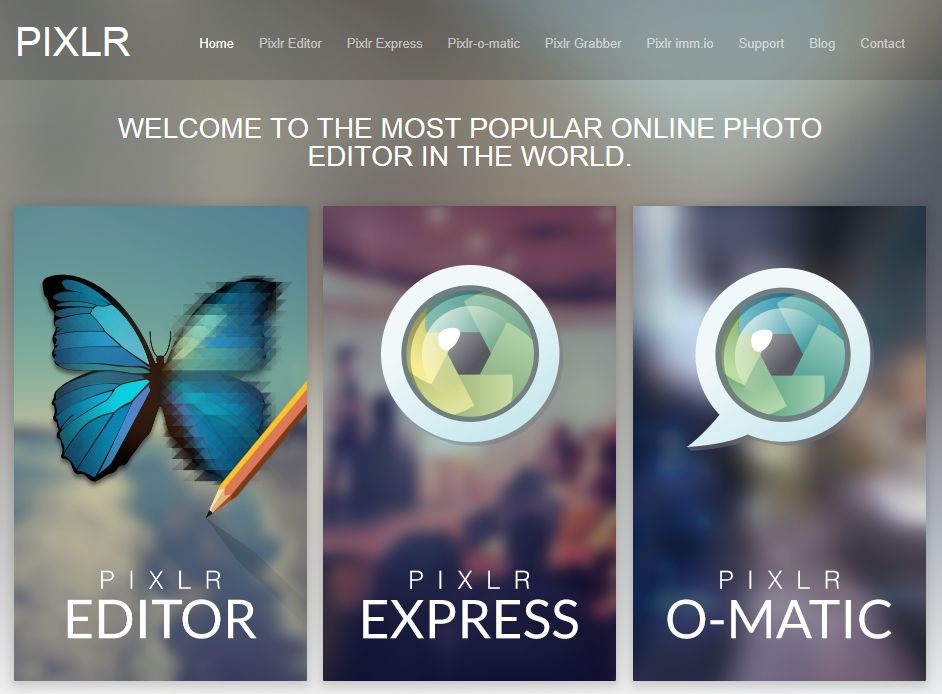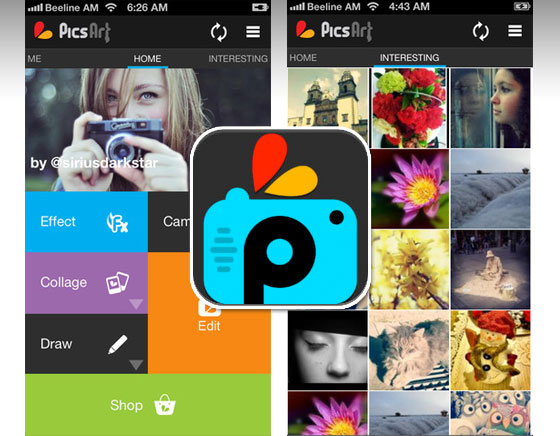Online retail websites rely on images to provide visual information about the product to potential buyers. They also use images in the form of banners and headings to advertise certain products, schemes or offers. Apart from this, there are other important places in the website where images are necessary, like thumbnails and quick view images. Since the customer does not have the power to actually touch and feel the product they are considering, the image replaces this experience.
Most online retail websites offer the ‘hover-to-zoom’ option for the images of product listings, whereby the customer can do a detailed inspection of the image of the product by hovering their mouse pointer over it. Therefore, as a general best practice, it is important to upload at least three separate views of your product in high definition so that customer can have the satisfaction of making sure they know what they are buying. We previously wrote about things you can do to get good quality product images here.
Good images really make a huge difference in the overall presentation of your webpage. They attract more customers, invoke a feeling of trust in them, and drastically increase the chances of them engaging with your product. Therefore, it is extremely important that you keep uploading well composed, well-edited photos on your website and on social media and this can get slightly tedious and frustrating.
There are times when you might require to enhance your images to make them more clear and crisp. And that is where you can use an image upscaler to help show more detailed aspects of your product images to your customers. Software like Photoshop and CorelDraw tends to be intimidating and costly. On the other hand, the photo editing freeware that already exists on your computer, like Paint for example, can give you extremely limited results. The advances in mobile and computing technology mean that you don’t need to hire an expensive expert to develop compelling images for your product or organization. You can do it yourself! All you need is a set of tools and some practice. We have got you covered in the tools department. Here are some of the best free online tools and apps that you can use to quickly churn out images for your webstore.
Best Tools to Improve Your Images on Your Online Store
Web Based Tools
These tools are great because you can literally use them on the go. They require no prior downloading or installing. Just drag and drop image from your hard disk or feed a URL, and start editing!
Pixlr
Pixlr is a web based image editing tool created by the makers of high end software such as Maya and 3ds Max – Autodesk. Pixlr comes in three forms – as a desktop application, a mobile app and a web based tool. Pixlr is one of the fastest ways you can touch up your photos. You can apply quick fixes, filters, add text and even stickers to your photos. The web app provides an impeccable user experience – you can easily crop, resize, adjust lighting, add borders, stickers or text to your photos and save them on your desktop.
Fotor
Fotor Photo Editor is a free web based designing and editing tool for generating engaging content. While it can do things that most other editing and designing tools do, an added advantage of Fotor is that it provides you with Facebook, Twitter, Youtube or Instagram based templates to work with, which means that you have a better idea of what the final image is going to look like in terms of size and proportions. Fotor is also available as a mobile app.
Adobe Spark
Spark is the youngest product from design giant Adobe, launched earlier this year in May. Adobe Spark is both a web and mobile app, that is specifically designed to cater to your image-making needs on social media. It was made keeping small businesses and bloggers in mind, which reflects in its simple and efficient design. It is a bundle of three separate tools – Page, Post and Video, which means that it lets you design and generate varied types of content through a single portal. The web app for Adobe Spark gives you a unique chance to design within the browser environment itself.
Mobile Apps
The mobility and the touch interface that smartphones provide to the user, makes them extremely versatile when it comes to quick image editing and manipulation. Here are some of the apps that you must have on your phone or tablet if you want to touch up your product images or make banners/posters/logos.
Snapseed
If you are a photography enthusiast, you might already have heard of Snapseed. It is available on both Android and iOS, and it is one of the most versatile photo editing apps out there. It boasts a wide variety of filters and presets, and is especially known for its intuitive and responsive design. You can also showcase your skills on Snapseed’s own gallery, which consists of an extremely active community of photographers and image-makers.
SketchBook Express
Perhaps the most versatile photo manipulation app for Android. This app is like mini Photoshop. The best part about SketchBook Express, which is manufactured by Autodesk, is that it has the capability of using layers – albeit only up to three. That is still a huge deal, especially because the free version of Adobe’s Photoshop app and the Lightroom app still has a lot of room for improvement. SketchBook Express looks and feels much like Photoshop or Corel Draw – you can free transform images, crop them asymmetrically, use a brush tool, create collages, add text – the possibilities are endless! it does not let you make light or color based adjustments to your standalone photos, but you can export edited photos through Snapseed and make quick banners and ads!
PicsArt Photo Studio
PicsArt Photo Studio is a collage maker, editing tool and a social network for artists. PicsArt offers hundreds of templates for filters, montages, collages and typography that allows you to design compelling banners and advertisements for your product. It also lets you take double exposure photographs and draw on them, which means that you can take your creativity to new limits with this app!
Instasize
Mobile product photography enthusiasts can’t go wrong with Instasize, an all-in-one creative toolkit for visual content. Users can choose between applying some classy colour filter sets or get more granular with editing through advanced sliders to make products stand out from the crowd. To highlight any sales or special promotions in posts, you can add some finishing touches with text and borders too. Regular content updates also keep it fresh for marketers promoting on social media. The app is available for both Android and iOS devices.
These are some of the tools that you can use to produce better images for your online store. To know more, get in touch with Browntape. We are India’s leading e-commerce experts, and we are always happy to help!