How to Register as a Seller on Shopee India?

Shopee’s Journey So Far
What are the Categories Sold on Shopee India?
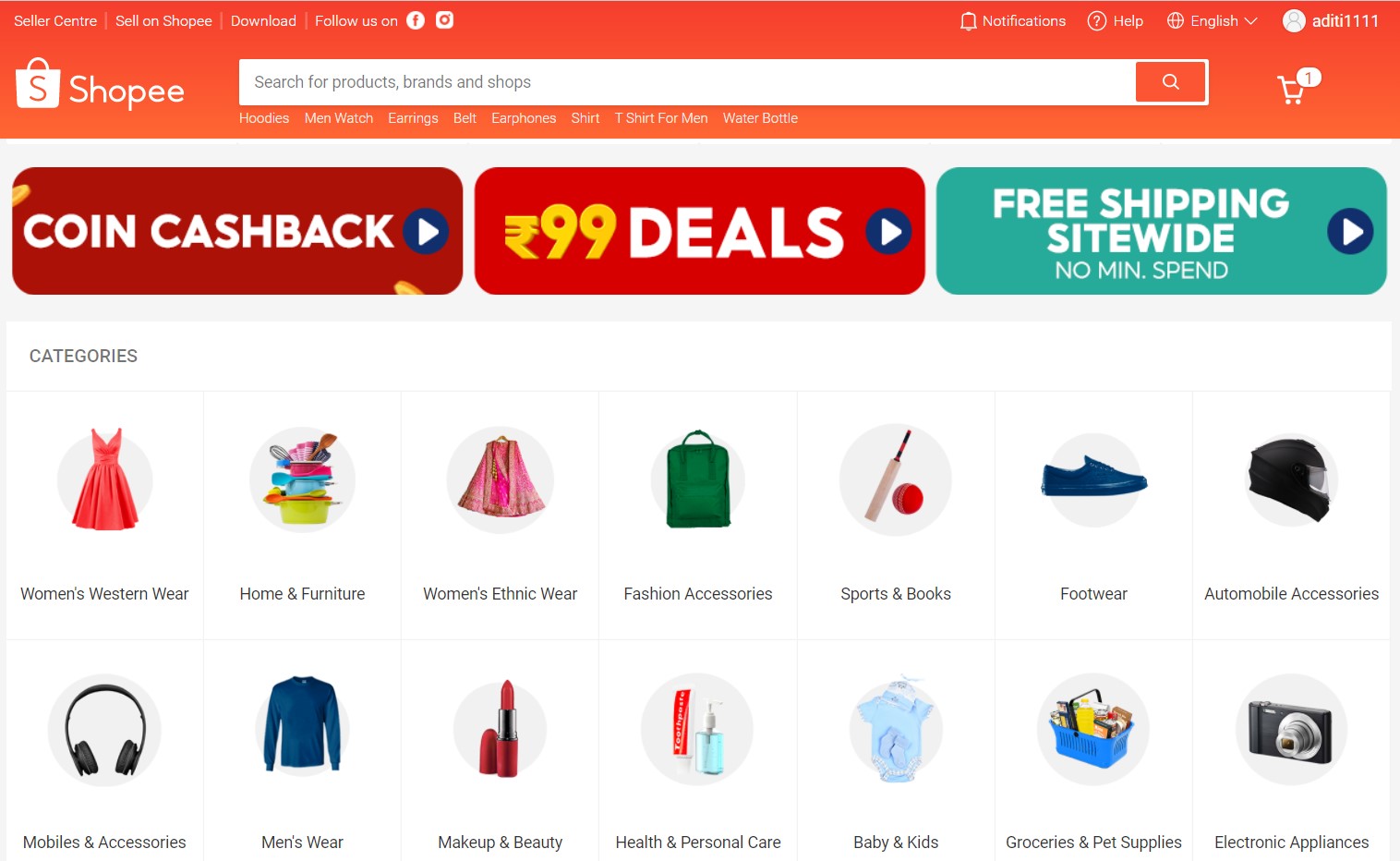
- Men’s and women
- Apparels
- Ethnic Wear
- Accessories
- Sports items
- Books
- Footwear
- Electronic appliance
- Beauty and makeup
- Health & personal care
- Kids items
- Groceries
- Pet Supplies
How to Register as a Seller on Shopee India?
Documents Needed to Register on Shopee India
- GST Identification Number
- Digital Signature
- PAN Card Number
- Bank Account Details – The account to which the payment is to be credited.
- Business Address – This is the address from where you would be shipping your products from.
- Mobile Number
Shopee Seller Registration Process
After you have all the above details and documentation at hand, you can begin the process to register as a seller on Shopee India. If you wish you can complete the registration process via the app as well. Registering on this app/website is easy and we have further simplified it for you. Here you go with the steps to register as a seller on the site:
- To start off, you need to open the Shopee sign-up page.
- Alternatively you could even download the app from your Apple App store or Playstore and sign-up from there.
- Also take note that this sign-up process is based on the desktop website.
- Therefore general overview and placement might differ to the sign-in process on your phones. Even so, the process stays the same!
- On the sign-up panel, you will have to add your mobile number, that is associated with the business.
- You will get an OTP on the mentioned number; which is essential for the verification/ sign-in process.
- Enter the OTP on the sign-in panel and proceed. Which will lead you to a page where you can set your password
- Once you set your password and confirm it, the panel to ‘log in’ will appear.
- After you click on the login option, you are led to another page that will officially start the login process.
- Hereon , it is a simple 2 step registration process.
- You will be requested to enter details like GSTIN, PAN number, business name, business entity, trade name, address, pincode, and so forth.
- Although once you put in your GSTIN number you would have to verify it. Once done the rest of the information will be auto-filled as per your GST number.
- All you have to do is select the “yes” option after you have filled in the above information when you come across the statement “set as shipping address”.
- By clicking yes you are agreeing to use your GST mentioned address as your shipping address for your business.
Lastly, you have to fill in a few more details like your shop name, email address, mobile number once again, and upload your signature. - Take note that your signature shouldn’t be over 5MB and can be in JPEG, JPG, or PNG format.
- There might be an option where you would have to select from where you heard about Shopee.
- Once you have done all this you can checkmark that you agree with all the terms and conditions and click submit.
- After which your account will be created.
Creating Seller Profile and Adding Bank Account
Next, before you go ahead and start selling products you have to create your seller profile along with adding your bank details with the site. Bank accounts need to be added because all the payments from your sales are credited to your Shopee Wallet. Hence to transfer this amount from wallet to bank, you need to have your bank account added to your profile. Following is a step-to-step guide as to how you can do the same:
- Start by logging into your seller account and select the seller center. Here you should find the option of shop profile.
- From there you can complete your shop profile details.
- Go ahead and add all your missing shop details which include a profile picture and description.
- When that is done your seller profile is ready. Further, you need to add a bank account to your profile.
To Add Bank Account
- On the main Shopee page, go to the seller panel and look for my income. Under the same, you will find the option to add bank accounts.
- When you click on that option for the first time you will need to create a security pin.
- This will be verified with the help of your phone number with an OTP
- Once that is done, the option to add a bank account will appear, click the same.
- After which you will be prompted to fill in your bank details.
- Details include the account holder’s name, bank and branch name, city, IFSC code, and account number.
Note that further, you can add several accounts to your Shopee account if you wish to.
How to Register your Brand on Shopee? (Psst- it’s simple)

While, like for most marketplaces, sellers may have to register their brand on Shopee. But here’s the good news. Registering your brand on this eCommerce marketplace isn’t difficult. There are two types of listings on Shopee. One, where you can list pre-existing brands. The second instance is where you can register your own brand. Read on to know how to proceed to do the same.
- Start by opening the seller center and clicking on “My Products” under the heading Product. (The placement of this might differ from website to app.)
- From here you need to select the option to add a new product
- This will open a page where you would normally list a product.
- In the space provided to add a new product, you can add the product name. For Example, if you are selling t-shirts you can add “t-shirt”.
- Next, you need to select an appropriate category for the product.
- Once you have added the category you need to scroll to the end of the page. Till you find the next button and click it.
Mapping Existing Brands
- Before you go ahead filling any other details on the following page you need to scroll down to the section where you can find the section to add the details about your brand.
- Against the term “Brand” you will find a dropdown menu. You can choose any of the listed brands as per your product.
Mapping Own Brands
- If your brand name isn’t featured in the dropdown list or you have your own brand you will see the option that says “click here to add your brand”.
- Selecting the same will take you to the page where you can add the new brand name.
- The category will be auto-filled, but you have to add the brand name and a few sample product images.
- Other optional details about the brand can be added here as well. Like the brand logo, website, and other additional information.
- Once done, check the box which acknowledges that you are asking for brand approval from Shopee. And submit the same.
Note that your brand should be approved within an hour or two. You will be notified about the same.
Listing Products on Shopee
Single Product Listing
- From your seller panel, select add a new product.
- Next, you fill in your product name and the appropriate category. And click next.
- On the next page, you need to add information about the product.
- Start by adding product images, adding video is optional, but it is mandatory for you to add a product name and description.
- If you scroll further you should get to add other important product details. Such as the brand, manufacturer details, country of origin, and more specifications.
- This section will be followed by the sale information. Like the price, stock, wholesale rates, and more. Sellers all this needs to be filled in.
- Next, you will have tax information, HSN code, and tax code.
- If you do not know this information a simple web search will give you both the values. Especially for the HSN code just search the product name and get the code. Eg: t-shirt HSN code
- Lastly, you add the shipping details, like weight, parcel size, and shipping aggregator
- Only after you have completely filled the info can you save and publish your product.
- After that, your product will be live.
Multiple Product Listing
- On the seller panel select product and then “My Product”
- You will need to download a template from here, before you upload multiple products.
- Look for the “batch tool” option which will have a dropdown menu. Generally, this is situated next to the “add a new product” button.
- From the dropdown menu select mass upload.
- This will lead you to a page where you can download the template from.
- Download it and open it. Make sure you read the file and understand how you have to fill this sheet.
- The sheet will have all the details needed as a guide for you.
- After completing the sheet you can upload the file on the same mass upload page. Where you will have an option to upload the file.
- On the mass upload page, you will see the option called ‘attribute tool’.
- Further, on the attribute tool page, you can upload any additional information along with pictures of the product.
- Sellers take note that, if you fill in all the categories, the chances of your products being noticed, increases.
How to Sell on Shopee India? Tips for Better Sales.

Now that you have completed the above process and are a registered seller on Shopee, you need to know how to kick start your business on the site. As just registering yourself and listing your products will not fetch you customers. Therefore, here are a few tips that you can incorporate into your business, to start earning.
Add Images & Videos to Your Listing Existing
While you are listing your product, make sure you have images and those too good quality ones. This is how your customers get to consider your product. Furthermore, by adding a video, it ensures that your customers know the product well from every angle. If not, at least a static image with product dimensions, helps. All sellers need to keep this in mind as this clears any possible doubt that customers might have before making a purchase.
Ensure that your Product isn’t Prohibited
This could be highly unlikely but ensure that your product is not prohibited for sales in India. As Shopee is not so stringent with on-boarding sellers- some sellers might miss out, and list wrong products unintentionally. For example, selling prescription medication on this eCommerce marketplace. This could lead to the banning of your products or even you as a seller.
Comparitive Pricing
While you are selecting & uploading your product you need to understand that prior research of competitors is important. The easiest route to aligning yourself with the market & being competitive is your price. It would be quite obvious that if your competitor sells products at a cheaper cost you would be at a loss.
Accurate Product Information
Having clear and correct product information is how your customers will be able to find and buy your product. This would include having the correct product name, the product description as well as category. Moreover, this would build trust between you and your customers.
Boost Products on Shopee
Shopee has a few inbuilt methods to boost your products. This would include allowing discounts, providing your customers with a free gift for a certain amount of time, promotional vouchers, etc. These are part & parcel of any website’s promotional marketing. Although be aware that the eCommerce site allows only a certain number of boosts per day or at a time.
Promote Your Products and Brand Pricing
The best way for you to get your products recognized and have your first sales is via organic routes. That is by promoting your products and brands on social media and of course ensuring your listing is optimized as much as possible.
Benefits of Selling on Shopee India
A few key points for you as a seller to note with regards to Shopee is that they:
- As on the date of publishing this article, Shopee charges 0% commission fees, transaction fees and service fees. This may change in time- most likely the company may start charging service fees for opt-in services.
- Don’t have any other hidden charges for the sellers. Therefore, allowing the sellers to pocket all that they earn and with no deductions.
- Also, have an easy registration process. Which can be done within 5-10 minutes.
- Are a well-known brand. As they are among the top highest downloaded apps with active users in Southeast Asia.
Lastly, they also give you a 100% guaranteed payment credited as per scheduled timelines. Therefore, you as a seller do not have to wait for your own money.
USP of Shopee.in
- Shopee offers unique & exciting promotions. For example, it has sales four times a day. That is at 12 am, 12 pm, 4 pm, and 8 pm.
- Some examples of Shopee’s sales promotions are:
- Re 1 super saver Wednesday!
- Rs 99 and below accessories sale!
- 50% off on fashion bazaar!
- Electronics’ day and more.
- In such sales, they offer quality products at jaw dropping prices, making the buyer wanting to come back to the site.
- Shopee’s fees/pricing is economical for the customers and sellers alike.
Conclusion
To wrap up, the steps to create and register as a seller on this up and coming app Shopee in India are easy. And if you follow the above-mentioned steps, you will be all set to run your business on this upcoming marketplace. So what are you waiting for? Time to get registered now!
