
“How to register as a seller on Meesho?” “What is Meesho’s business model?” “How do you sell on Meesho?” All these are common questions searched for by sellers. Keeping that in mind, here is an easy guide to being a Meesho seller.
Meesho is an Indian social e-commerce company that operates on the foundation of an extensive reseller network of eCommerce resellers. Customers can also buy directly from sellers. It was founded in 2015 by IIT Delhi graduates Vidit Aatrey and Sanjeev Barnwal. However, since the pandemic and the rise of other social commerce sites, Meesho has gained huge demand among eCommerce sellers and of course consumers.
Meesho recently raised the funding of their business. This valuation of Meesho of $4.9 billion makes the business one of India’s highest valued startups. Hence as an eCommerce seller, you are sure to benefit from adding this to your roster of marketplaces.
What is the Business Model of Meesho?
Meesho is open to all kinds of sellers. Its business model includes both B2B and B2C selling. Meaning that main sellers sell their items to the customers as well as to other smaller resellers who further sell the items to customers.
To explain the B2B aspect, it is important to know that Meesho has raised an entire community of resellers; mainly women. It has given them a reliable source of income. In small towns with limited internet access, these resellers often give buyers access to quality products from across the country. This is how reselling on Meesho works:
- A registered manufacturer or a large wholesaler lists his/her product on Meesho.
- From here a reseller can select items and then promote these via Facebook, Whatsapp, or even one-to-one selling.
- When a customer approaches the reseller for the purchase the reseller can place the order on the behalf of the customer.
- While doing so, the reseller has the option to add his profit margin to the overall price.
This business method has its benefits:
- The reseller is someone that a customer trusts. This works mainly in tier II and tier III towns where internet penetration is low.
- If a customer likes a product, in a small town scenario- he is more likely to recommend it to others.
As for B2C, this is similar to a regular online shopping site, wherein a buyer would skim through items and purchase it for their personal consumption. Purchasing via Meesho is considered to be cheaper compared to other shopping sites. This is because the prices listed there are like wholesale rates- Meesho does cater to the price-conscious customer.
What are the Categories Sold on Meesho?

Meesho.com started off with only fashion apparels. They later branched out to other categories. This site was the first Indian site to receive investment from Facebook, mainly because it was one of the first social selling platforms. Meesho has over 50 lakh products in various categories on offer. The popular categories include:
- Ethnic Wear
- Western Fashion
- Men
- Kids
- Footwear
- Jewelry & Accessories
- Home deco
- Kitchenware
- Electronics
Home & Kitchen: If you are a seller of this category you should register on Meesho. The subcategories within this are upholstery, decorative showpieces, kitchen cooking tools, crockery, and more. Besides this, they also have sections for sports and fitness, stationery, and office supplies within this category
Electronics Accessories: Within this category, you have your items for grooming, smartwatches, phone accessories, home appliances, and more.
Beauty and Health: Beauty consists of the obvious makeup, perfumes, body cleansers, hair care products, and more. Furthermore, as for health, this section consists of sanitizers, oral care items, feminine hygiene, etc.
How to Register as a Seller on Meesho?
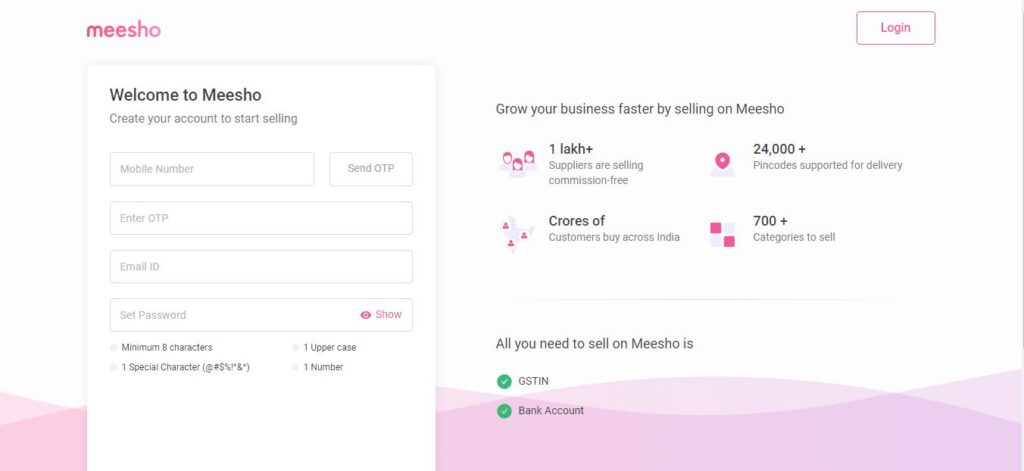
Documents Required to Register as a Seller on Meesho
To register your business on Meesho is easy. It doesn’t require too much information nor is the whole registration process long. Before you go on to registering on Messho make sure you have all these documents and requirements ready.
- GSTIN
- Bank Account
- Mobile Number
The Process: Register as a Seller on Meesho
Once you have your documents in place you can start the registration process. Meesho has a seller panel registration dashboard; which you gain access to after registering. Earlier the process was a lengthy one, with a 24+ hours time period to wait for the approval included. But now, Meesho has made this process quicker and faster for sellers. Here is a step-by-step guide:
- Visit the site to register yourself on Meesho
- On this dashboard, you will have to enter the mobile number that you use for your business. Please note that, if you want to receive important updates on this number ensure that this is your registered WhatsApp number.
- Once you do that the “send OTP” option will get highlighted. When you click this button you will receive an OTP on the registered phone number provided by you.
- You will have to enter the received OTP in the space below provided to you.
- That will be followed by entering the email address of your business.
- Next, you will have to set a password for your account. This password must be of a minimum of 8 characters. From these 8 characters, there must be at least one number, one upper case (capital letter), one special character (ie @#$%!^&*).
- Tick mark the option given below if you want to receive notifications and updates on the previously provided WhatsApp number.
- When you have filled in these details you can click on the highlighted “Create Account” button. Which will create your account and lead you to the next screen.
- On this screen, you will need to fill in your GSTIN number.
- Click on the verify button. The site will verify and display your details, as per your GST number.
- After which click on the “Continue” button.
- Next, you need to fill in your pickup address details. If it is the same as on the registered GST number; tick the “use address registered on GST”. Your address details will be auto-filled. Check the details and continue.
- After this, you will be requested to fill in your bank details (account number and IFSC code). When you click continue the site will verify your bank details and display them for you. Click continue.
- Lastly, you will have to fill in your business details. That is the store name and your name (make sure this matches with the one you provided for your GST registration).
- Read and agree with the terms and conditions and submit.
- With that, finally, your Meesho Supplier account will be created.
Meesho Supplier Panel – Final Setup

Now that you’re done registering and you have created your account you will be granted access to the supplier panel. Now here before you go ahead and start selling, you will need to complete a few important steps.
- Starting with uploading your products listing and stating your category. The listing is done in the form of a catalog.
- This catalog can be uploaded individually or in bulk.
You can do this right from your supplier panel. In case you logged out, you can log back in here.
How to Upload a Single Catalog on Meesho
- After logging in to your supplier panel account; select the “catalog upload” option.
- And then select the “add single catalog” option.
- Now you need to select your category.
- Once you do that you can add product images. Make sure you only upload the front images of your products. The photo requirements on Meesho are less complicated compared to other sites.
- When you click the “add product images”, you will be able to upload the images from your system. Simply select the ones you want to upload.
- After this, you will be diverted to a screen where you can upload the specifications of the uploaded images.
- Fill in all the required information correctly for each product.
- Once you have filled in the details you can submit the catalog.
- Lastly, you will get a dialogue box to confirm the catalog for quality checks. After this, you can select submit.
How to Upload catalog in Bulk on Meesho
- On the supplier panel, you will find the option of “Catalog upload”, select it.
- After that, you can choose the option to add a new catalog in bulk.
- Next, you will have to type the category of the items you are going to upload. Example: If your product is a Kurti, Meesho will point you to the correct main and subcategory options. Select the most appropriate one.
- Once you select the category you will get the option to download a template.
- Download it.
- Open the downloaded excel sheet.
- Open the first sheet, here you will find the format in which you have to fill the excel sheet. Read and understand the instructions carefully.
- Then move on to sheet 2. Fill it as per the instructions provided.
- Make sure to not upload the same product twice, either in the current sheet or any previously uploaded catalogs.
- Also note that in the sheet, some columns have dropdown options that you have to use, failing which your catalog will not be uploaded.
- After you have completed filling out the form, go back to the site and upload the sheet.
- And finally, submit the file.
Tips on Kick-Starting your Business on Meesho
Catalog Listing
On Meesho to ensure visibility, you need to have and add plenty of catalogs. Usually, after you have around 5-6 catalogs you will start getting orders for your products. Hence the understanding is that having more items and catalogs will increase your chances of getting orders.
Pricing
This is an important point to consider. Ensure that you have appropriately set the price for the product. That is after keeping in mind the manufacturing price, your profit margin, and the competitive market price. Your price must seem appealing and worth the product in comparison to similar products in the market.
Besides this to help you set the price Meesho provides you with a recommendation tool. That will suggest you prices as per the demand in the market. Doing this will surely get your orders!
Market Trends
As a seller, it is crucial for you to keep an eye out for market trends and what is in demand. Having new and unique items in the market will ensure that you have created good demand for your products.
Next-Day Dispatch
Meesho gives preference to catalogs that qualify for the next-day dispatch (NDD) program. This means if you ensure that your products are a part of the NDD program you too will be given preference. Basically, the NDD program is where the supplies have to dispatch orders by the next day it was placed. Since this result is increased customer satisfaction and user experience, the site prioritizes it.
Meesho Seller Pricing and Commission

Meesho offers attractive commissions to suppliers/ sellers. Here’s why we say so.
- Meesho takes 0% commission from sellers! This makes Meesho one of the most profitable sites for you as a seller to earn from.
- Besides that, with Meesho you have the payment deposited to your account after 15 days of the order being delivered. This includes those orders that are COD.
- Here is the breakdown of the amount that will be deposited into your account:
Settlement amount = Product price – Commission – GST – TSC
Please note that almost every category has a 0% commission rate. To know if you fall in this slab click here.
Conclusion
So there you have it all the steps required to register as a seller on Meesho. Meesho is great for new and experienced sellers alike. Since its registration process and rules aren’t so strict, it is a perfect practice ground for new eCommerce sellers. We wish you all the best, on your Meesho journey.
