
Amazon Transparency has been on the minds of many Amazon India sellers recently. Sellers have been receiving notifications to activate Transparency for their brands/products. So what is Transparency? In recent years, eCommerce sellers on Amazon have become victims of counterfeiting. With fraudulent sellers giving out duplicate products to customers, eCommerce sellers with trademarked products have to bear the brunt of their deeds. Amazon is no stranger to cases where other sellers link their duplicate products to another seller’s ASIN. The original sellers have no robust recourse even if their brands are trademarked. It leads to leakages in businesses with the fraudulent seller eating into your potential sales.
Customers often lose trust in online shopping sites when they receive fake products, and turn to offline alternatives. Along with the marketplace, the reputation of the brand suffers whose products have been counterfeited. In 2019, the Amazon Transparency Program was rolled out by Amazon globally to tackle counterfeiting. In April 2021, sellers on Amazon India began noticing Transparency instruction videos.
We are writing this article today to help sellers on Amazon India to leverage the Transparency program to the fullest. The most important benefit of Amazon Transparency is that you can send notices to other sellers who are linking their products to your brand and take formal action against them. Let’s deep dive.
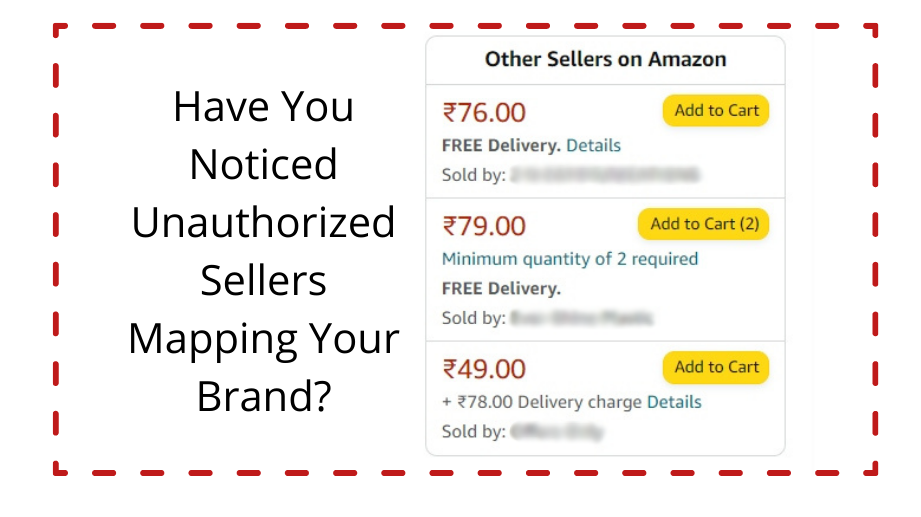
What is the Amazon Transparency Program?
The Transparency Program was launched by Amazon as a measure to ensure that only authentic product units are delivered to customers. It is a product serialization service for identifying individual units and preventing counterfeit products from reaching consumers. When a seller enrolls in Transparency, Amazon scans the products to ensure delivery of only authentic units to customers. Each individual Transparency-enabled code is scanned by Amazon, irrespective of whether it is an FBA order or directly shipped by selling partners.
- Here, every unit has a unique Transparency code, unlike GTINs, which are specific to your brand and product. So for 1,000 units, Amazon Transparency generates 1,000 unique codes for each unit.
- Moreover, customers can use the Transparency app to authenticate any Transparency-enabled product.
- The app is available for iOS as well as Android devices. By scanning the codes, it lets the user know if it is valid or not.
What are the Requirements to be Eligible for Amazon Transparency?
- You must verify yourself as the proprietor of your trademark registered brand to Amazon Transparency.
- Your products need to have a GTIN(Global Trade Item Number). It could be anything such as a GS1’s EAN barcode or UPC barcode.
- Capability to affix unique Transparency codes to every product unit you manufacture OR your authorised manufacturers (yes, that’s another advantage of Transparency) should have this capability.
How to Enroll For Amazon Transparency in India?
A seller needs to complete a series of steps to ensure that his brand is protected with Amazon Transparency.
1)Transparency Quality Assurance
The Amazon India Transparency Quality Assurance process ensures that your labeling operations meet Amazon’s guidelines. It makes sure that your products are labeled with operational efficiency and accuracy.
This process can be further divided into 4 steps:
STEP 1: Ensure that your product is successfully enrolled with transparency. A product configuration template or PCT will be provided to you by your transparency contact. The purpose of PCT is to capture specific product details required for transparency enrollment. Once your products are set up, you will see them displayed in the Transparency self-service portal.
STEP 2: Select a printing method for the Transparency codes. There are two ways for printing the Transparency 2D data matrix code; one is incorporating transparency in your artwork otherwise known as Design-In, and the other way printing the Transparency codes on a sticker or a label.
STEP 3: Select the Transparency label type to be affixed to your products. The packaging dimensions influence label selection which in turn influences the way future shipments are prepared for Amazon Fulfillment Centres or other channels.

Label Type 1 and Type 2 must be applied in addition to the codes that you apply, whether it’s a GTIN barcode or an FNSKU. Whereas, Label Type 3 and Type 4 combine the GTIN or FNSKU barcode with the Transparency code.
STEP 4: Draft & submit a Standard Operating Procedure (SOP) to your Transparency contact. You need to define how the labelling will be done and mention the responsibilities by specifying who will handle the labelling operations. The manufacturer or warehouse staff can then refer to the SOP as a guide when labelling.
You will then indicate your label type and include a digital mockup of the labelled unit. A digital mockup is a graphical depiction of your product packaging indicating where the Transparency label has to be placed.
2) Printing Transparency Codes
Before you initiate printing the Transparency codes, you need to gain access to the transparency self-service portal to generate Transparency code files, access transparency reports, and more.
- Once your ASINs are configured, your brand’s registered point of contact will receive an email from transparency for access to the self-service portal.
- Once logged in, you may order the Transparency codes through the portal. Next, you may go to the code request and select the desired product and enter the number of codes you want to order.
- Once you submit your request for codes, there are two ways to retrieve your codes. The first way is to receive an email from Transparency that contains hyperlinks. The second option is to go to the previous code request page and download the CSV files.
3 Options to Print Amazon India Transparency Codes
- Printing with the Transparency Service Provider (TSP) – This is the most common method of acquiring labels. An effective and low-risk way of obtaining barcodes, TSPs are third-party printing ventures with an expert understanding of printing the serialized transparency 2D data matrix barcode with transparency’s brand guidelines. The benefit of working with TSPs is that you do not need to invest in any software or hardware as the codes are shipped directly to your manufacturing location. You may either manually order & upload the codes to the TSP website or the TSPs can obtain the code files and order them on your behalf.
- Printing in-house – Some sellers may choose to print in-house since acquiring services of TSPs will cost them a fee. Your transparency contact may guide you on printing codes in-house or through a different non-TSP.
- Design-In – This method involves integrating Transparency codes in your packaging. The benefit of this option is that it eliminates the manual application of an additional sticker, and significantly reduces the risk of misleading. A TSP may help you integrate the transparency content on your packaging.
3) Operational Performance Review

- You will need to activate Operational Performance Review or OPR once you begin labeling & shipping all product units with transparency codes. The OPR process will involve active monitoring of your inventory to ensure accurate labeling of each unit. Each enrolled ASIN must undergo OPR before being actively protected with the Transparency program.
- Your ASINs will be under protection by Transparency once OPR is complete. During OPR, Amazon monitors the labeled units to ensure each unit is being labeled with the correct code and all units are labeled with the transparency code. Transparency protections would not activate until all products complete the OPR process. You will have the option to add other sellers as distributors upon starting OPR. During OPR, Amazon will monitor shipments from the sellers you added as distributors.
- After OPR is turned on, any units received from your own shipments and these other sellers must have transparency codes. These can be units received into the fulfilment center or shipped by merchant fulfilment network sellers. Upon turning on OPR for a product, all the units of the product must be shipped with the Transparency code irrespective of the sales channel or destination country. During the OPR period, a notification will be sent to all sellers who have offers against your ASINs, informing them of the new requirement and providing them with time to ensure that every unit is shipped with a Transparency code on it.
- The date for sellers to comply with the Transparency requirement is known as a sell-through date. A product completes OPR when the sell-through date has arrived and the transparency team has verified that your product fulfils all the required labelling criteria.
4) Turning on Transparency Protections
Transparency Protections are automatically turned on for the product upon successful completion of OPR and once the sell-through period has passed.
From here on, sellers will not be able to access your listings unless they provide proof of an authentic Transparency code.
- Existing sellers are given a grace period to provide proof of Transparency codes before they are removed from the listing.
- Once your protections have been turned on, ensure you label hundred percent of the Inventory of your enrolled products. Any units that are missing Transparency codes or have Transparency codes on the wrong product will not be accepted.
- Merchant fulfilled sellers are also required to provide proof of a Transparency code for each unit ordered.
We hope the above article was insightful and helpful in getting you started with Transparency. Browntape recommends that each and every Amazon India seller with a registered brand apply for Transparency. It also provides scope for further growth in your business, where perhaps even the fraudulent sellers (on a lighter note); may want to resell your products.
